Photoscan Software in Action — Where Have You Been All My Life?
Just for Halloween: 3D pumpkins!

AgiSoft’s Photoscan is a stunning development for visual effects production. It is at its root designed for virtual map making, but is agile enough for full-body scans in action poses. Yes, there are other services out there from Autodesk that do similar things, but this is $180, with a free stereo version available, and no concern about uploading images to a “free” service (and all the image property rights that may entail). You can eventually go up to $3500 for the pro version, but the cheaper version is immediately useful in production. Download the demo and watch hours of your life vanish into photogrammetry overdose.
I was turned on to this software a year ago by two different friends in the VFX biz, who do not know each other, both named Paul. This morning I shot 72 quick stills of the pumpkins on the porch, and in a couple of hours produced the following results. It is by no means a well crafted photo session. No LIDAR, no structured light, just photos. This thing loves detail, automatically handles lens distortion, and does a great job with environments. You want better results? Add more photos. It exports FBX with cameras, OBJ format, camera positions, textures, etc.
Please note the detail of the curved and wilting spines (in the inset detail of the main image) for the recovered mesh of 500K polygons. That is decimated, and is capable of one million polygons at least.
I recently helped Andersson Technologies develop an export script from their 3D tracking program Syntheyes for Photoscan — Russ did most of the hard work. As a result this export script is available for download to registered users. Track in Syntheyes, and reconstruct a model at scale, in alignment in Photoscan!
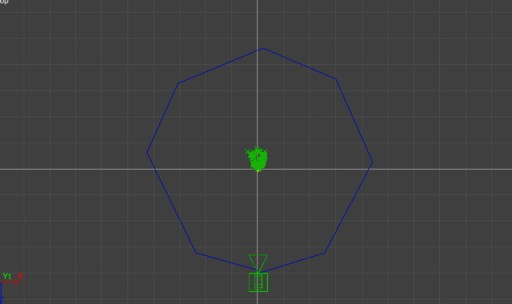
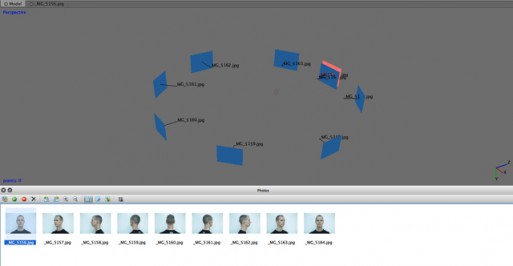
This could have saved me so many days of modeling over the years … now I’ll just spend it rendering more polygons.
If you find this post useful, thank Paul.
AG


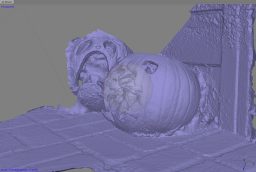
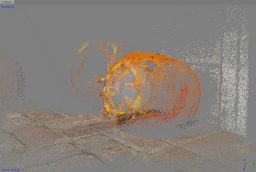

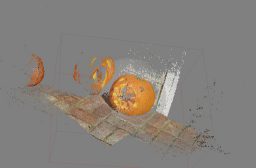
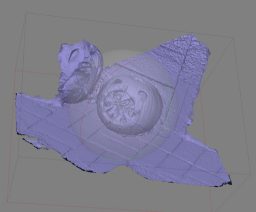
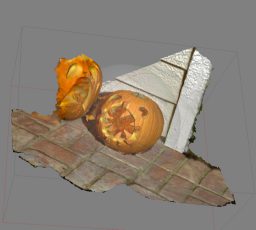


Hi there,
Just wondering if you have any guidelines or tutorials on how to use Syntheyes with Photoscan?
Mark
I have no tutorials, but a general usage guide of how I use syntheyes and Photoscan is a good suggestion for a future post. I’ll put it in the think box and see what comes out.
Great!
If you can do this yesterday, then that would be wonderful:)
I have been in contact with Russ Anderson and he suggests a possible method of being able to track the environment (the cameras and rails on the opposing side), rather than the subject.
As the cameras should not change position between shots, the cameras would effectively be mapped and applied to Photoscan for all shots.
I am too old now and find it difficult to learn new tricks – I would rather watch a tutorial or pay a small amount for tuition:)